----
Now Your Lost Android Device Can Phone Home
// Gizmodo
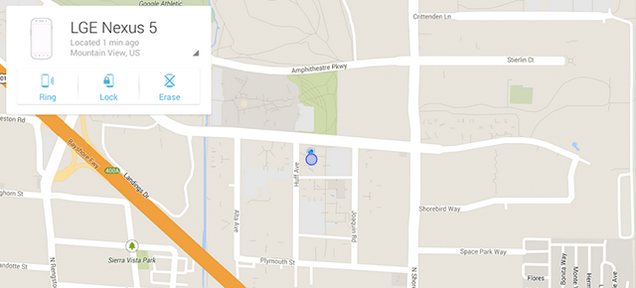
Google added a sneaky little update to Android Device Manager this week: A new lock screen button implores whoever found your phone to call a number that you specify. Now just hope that they're not calling to ask for ransom.
Just like before, Device Manager lets you remotely lock or wipe a lost Android device, or set the ringer to blast so you can find it under that pile of laundry or out in the yard. But the newest update lets you put a message on the lock screen, as well as a button to phone home. Just don't put your cellphone number in there, dummy. (For the record, it looks like the lock screen just shows a green "Call" button, and doesn't actually display the phone number you specify.)
Theoretically, this is how it works: You realize you've misplaced your phone. You log into Android Device Manager's website, and remotely set a lockscreen button that will call your friend, your parents' house, whatever. Maybe you put a message on the lock screen that says something about "I lost my phone, please call me!" And with any luck, the good-hearted person who stumbled across your lost phone follows those instructions and doesn't chuck your phone in a river or sell it.
Google hasn't officially announced the update yet, but you can see the new feature on the Android Device Manager app listing (which you only need to download if you want to remotely wipe or lock your device from another Android device—the web portal offers all the same functions from your computer). Just be smart, and don't put your street address or anything like that on the lock screen, okay? [Android Device Manager via Phandroid]
----
Shared via my feedly reader
Dwight A. Hunt, Sr. A+, MCP
Facebook and Twitter: dahuntsr
Blogs:
Books, Podcasts, Old Time Radio & Movie instant stream reviews: http://audio-book-
Tech articles, firearms & all other posts: http://dahuntsr.
No comments:
Post a Comment